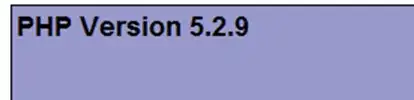TLDR: The "erroneous", "defaultuser0" account/profile is necessary - don't delete it!
I figured out the problem and thought somebody might find it helpful in the future... the "defaultuser0" account is needed!
On other systems (and a different imaging process entirely -- Ghost), I have noticed a defaultuser0 account (in the Admin group!) and profile when I was logged in and installing custom software. As is described in many other places, this account is some kind of bug/error and it should be (and has been) safely delete-able. I've never seen any issues with deleting it.
Apparently, in some situations, deleting it does cause a problem.
Because that defaultuser0 account is apparently reasonably prevalent, one of the last steps in my process ("Task Sequence") that installs a default Windows 10 1709 Enterprise and some software and configures default settings was to delete the "defaultuser0" account and profile if they exist. As soon as I commented out the lines:
net user defaultuser0 /DELETE
Del /F /S /Q %SystemDrive%\Users\defaultuser0
of the completion script that runs just before the final reboot, all the Start menu items went away and I got a start menu with only the Edge, OneNote and Photos tiles as I had expected all along. In addition to fixing the Start Menu, a few other unusual behaviors (e.g. first user to log in must do so twice) that I was going to track down later went away.
Hope this helps someone.