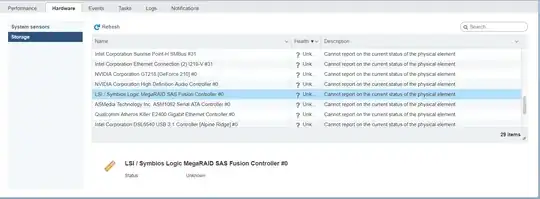Yesterday 2 of our ESXi hosts were updated from 6.5 to 6.7 (build 8169922), though after doing this we noticed a few quirks when trying to access the storage hardware monitoring.
In the web UI typically we'd only see elements listed for the Avago/LSI hardware RAID here, with a clear indicator of its overall health, each logical volume's health, and each physical disk's health. Now though all sorts of hardware is showing up that isn't even storage related. (Such as the GPU, Ethernet controllers, and Thunderbolt controllers.)
I've updated the LSI SIMS provider to version 7.6 (30/May/2018), along with MegaCLI utility version 8-07-07, and the storcli utility version 007.0606.0000.0000 (20/Mar/2018). The host has been rebooted after installing each VIB. Looks like the CIM service just doesn't want to know though.
The servers work very fine indeed, VMs are operating as normal. They just lack RAID monitoring and management now, so if an issue happens we just get a buzzer and LED blink, and have to reboot to the LSI WebBIOS to see what it's for to resolve it.
I saw from the VMWare hardware compatibility that our LSI RAID controller models are supported with an official driver so I don't think there is any compatibility issue.
The MegaCLI command is also useless likely because of the same CIM issue. ./MegaCli -adpCount shows Controller Count: 0, which also means that the MegaRAID Storage Manager utility no longer detects ESXi hosts for management too.
--
Finally with the storcli only some parts of it work. This is probably a separate issue though. (Bug in the tool?) It seems if you are specifying command arguments that contain a forward slash '/' it is ignored.
For example, "storcli show" works:
[root@nexus:/opt/lsi/storcli] ./storcli show
CLI Version = 007.0606.0000.0000 Mar 20, 2018
Operating system = VMkernel 6.7.0
Status Code = 0
Status = Success
Description = None
Number of Controllers = 1
Host Name = nexus.***
Operating System = VMkernel 6.7.0
StoreLib IT Version = 07.0603.0200.0000
StoreLib IR3 Version = 15.53-0
System Overview :
===============
------------------------------------------------------------------------------------
Ctl Model Ports PDs DGs DNOpt VDs VNOpt BBU sPR DS EHS ASOs Hlth
------------------------------------------------------------------------------------
0 LSIMegaRAIDSAS9271-8i 8 4 1 1 1 1 Msng On 1&2 Y 4 NdAtn
------------------------------------------------------------------------------------
Ctl=Controller Index|DGs=Drive groups|VDs=Virtual drives|Fld=Failed
PDs=Physical drives|DNOpt=DG NotOptimal|VNOpt=VD NotOptimal|Opt=Optimal
Msng=Missing|Dgd=Degraded|NdAtn=Need Attention|Unkwn=Unknown
sPR=Scheduled Patrol Read|DS=DimmerSwitch|EHS=Emergency Hot Spare
Y=Yes|N=No|ASOs=Advanced Software Options|BBU=Battery backup unit
Hlth=Health|Safe=Safe-mode boot
However, using another command such as "storcli /cx show alarm" does not:
[root@nexus:/opt/lsi/storcli] ./storcli /cx show alarm
syntax error, unexpected $end
Storage Command Line Tool Ver 007.0606.0000.0000 Mar 20, 2018
(c)Copyright 2018, AVAGO Technologies, All Rights Reserved.
help - lists all the commands with their usage. E.g. storcli help
<command> help - gives details about a particular command. E.g. storcli add help
List of commands:
That syntax error, unexpected $end suggests something in the command parser is not right. (I've tried from both the DCUI and SSH.) Weirdly storcli cx show help does work, only showing controller specific commands, but storcli cx show all does not.
(The fact that storcli is able to see the controller at all and query it tells me the driver is fine and compatible.)