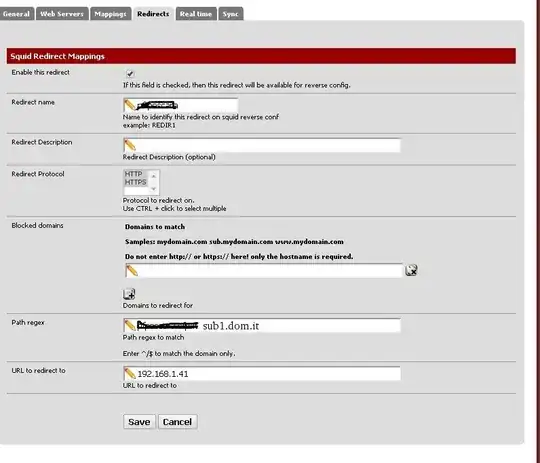I installed Squid on my pfSense and I am trying to reach 192.168.1.41 when the request is for sub1.dom.it, and I am trying to reach 192.168.1.42 when the request is for sub2.dom.it.
I used to have all traffic to dom.it going to 192.168.1.25 with the following NAT rule:
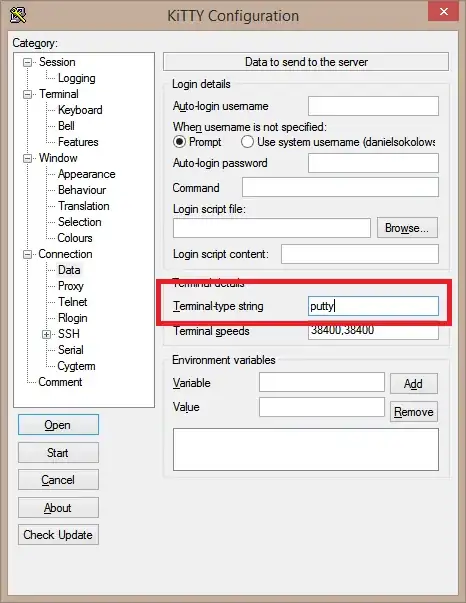
I tried to add the following reverse proxy configuration, but nothing has changed, as all traffic is still going to 192.168.1.25.
If I disable the NAT rule, I get a connection timeout on sub1.dom.it and I cannot reach 192.168.1.25 anylonger.
What am I doing wrong?