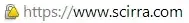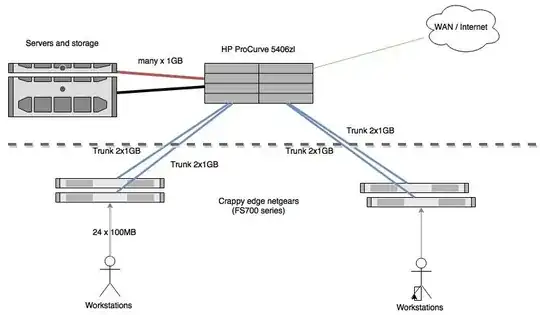When installing Exchange 2016 security update sometimes it fails to install and break MS Exchange installation.
After update - all services are disabled and even after enabling them services do not start. I fixed this problem by upgrading MS Exchange from CU8 to CU9. Now I am curious - if the same problem will appear again - how do I repair MS Exchange installation if there is no upgrade at the moment? I tried to install CU9 over itself but the NEXT button is grayed out and I can not continue the installation. I tried to go to control panel Programs and Features and click Change on MS Exchange 2016 installation but I get error: "The installation has failed. Run setup from and installation media location". How do I repair MS Exchange 2016 installation if the next update will break it and there will be no upgrade at the moment?