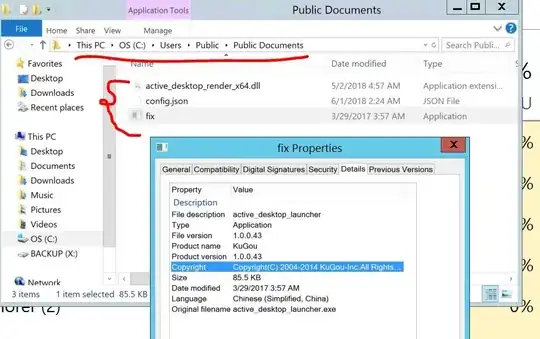Hi I am running Windows Server 2012 R2. And I am facing a strange problem.
There active_desktop_launcher.exe service is randomly get executed and takes up 100% of CPU utilization slowing the whole server down. It automatically get executed even ending task from task manager
Detail:
active_desktop_launcher.exe
Product Name: KuGou
Company Name: 酷狗音乐
https://threatinfo.net/files/active_desktop_launcher.exe-cd8dc9341aa5b888c3bd040e499c3cf2
I have installed MSE on server, but scan shows no result. I am unable to install any other anti-malware software on the server.
Please advice how to remove this. Thanks