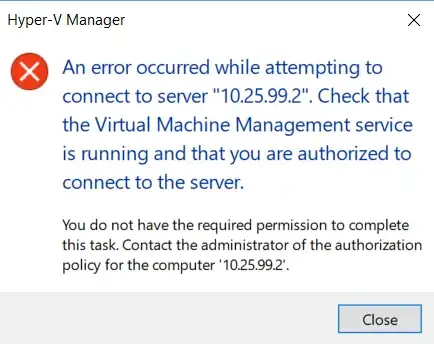I am running Windows 10 on my client and the "headless" version of Hyper-V 2016 on my server. I am able to remote in to the server and run Powershell on the server. My network connections on both host and client are set to Private and the firewalls are set to permit the connection. Remote management is enabled and the server is added to TrustedHosts on the client. When I attempt to connect to the server with Hyper-V Manager I get this:
I have two questions: 1. How do I ensure Virtual Machine Manager is running on the host using Powershell? 2. How do I ensure I have correct permissions on the host to manage it with Hyper-V manager?