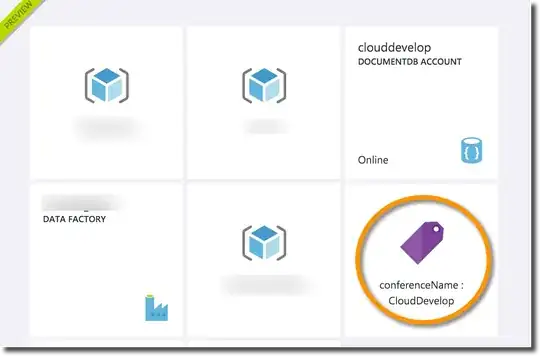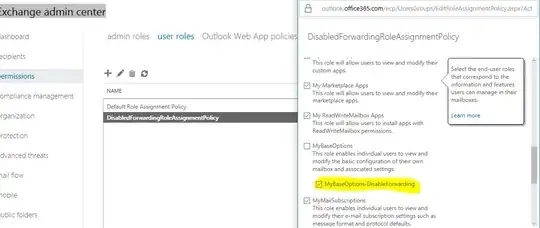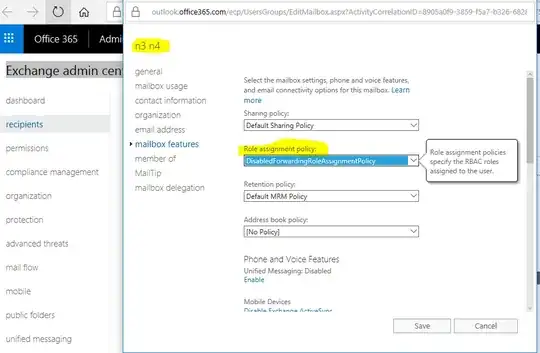Im struggling to disable autoforwarding option of emails in office 365. I wish to remove highlighted autoforwarding option entirely.
I logged into office 365 tenant in powershell and executed below commands
New-ManagementRole MyBaseOptions-DisableForwarding -Parent MyBaseOptions
Set-ManagementRoleEntry MyBaseOptions-DisableForwarding\Set-Mailbox -RemoveParameter -Parameters DeliverToMailboxAndForward,ForwardingAddress,ForwardingSmtpAddress
Then created a new RoleAssignmentPolicy called "DisabledForwardingRoleAssignmentPolicy"
New-RoleAssignmentPolicy -Name DisabledForwardingRoleAssignmentPolicy -Roles MyBaseOptions-DisableForwarding,MyContactInformation,MyRetentionPolicies,MyMailSubscriptions,MyTextMessaging,MyVoiceMail,MyDistributionGroupMembership,MyDistributionGroups, MyProfileInformation
and did what was said in the referenced link. tick only "MyBaseOptions-DisableForwarding"
and assigned to a user
Waited few hours and see whether the autoforwarding option is vanished for that user.
Its not just the same. it is there as usual.
What I am missing ? cant figure out. please help me to solve this.
PS: Note:
Apparently i tried with creating a new fresh user and applied my role assignment policy "DisabledForwardingRoleAssignmentPolicy"` and it worked for the fresh profile. it will remove autoforwarding for new account.
But already created old accounts this did not work., any possibility to force/refresh the policy to old profiles ? Cant understand why it is not applying to old emails.
Thanks in advance for any clue
KR