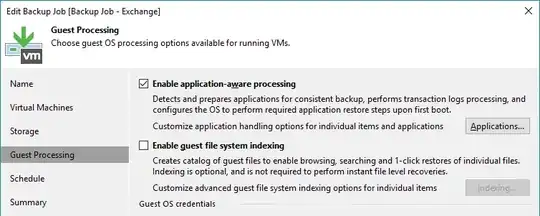When doing backups I'm getting the "Guest processing skipped (check VMware Tools status)" warning from Veeam. The backups actually work just fine. How can I disable the warning? It's entirely correct, the VMs in question do not have VMware Tools, and will never because they are appliances that do not have VMware Tool support.
Asked
Active
Viewed 7,662 times
2 Answers
1
Your Backup job has either "application aware processing" or "guest file indexing" enabled under "Guest processing":
If you want to get rid of the warning you have to disable these features.
If you want to use these features only for some VMs you can create different backup jobs for VMs that require it and for VMs that don't.
Gerald Schneider
- 23,274
- 8
- 57
- 89
-
After having the problem pop up again and much thought, I've moved my accepted answer. Yours is very helpful, but the other one suggests individual VM selection which works better for me than doing it across the entire job. – Brian Knoblauch Nov 05 '18 at 15:28
1
No need to create separate jobs, within the "Applications" or "Indexing" buttons, you can individually select VMs in the job and disable application processing or indexing.
Brett Anderson
- 26
- 1