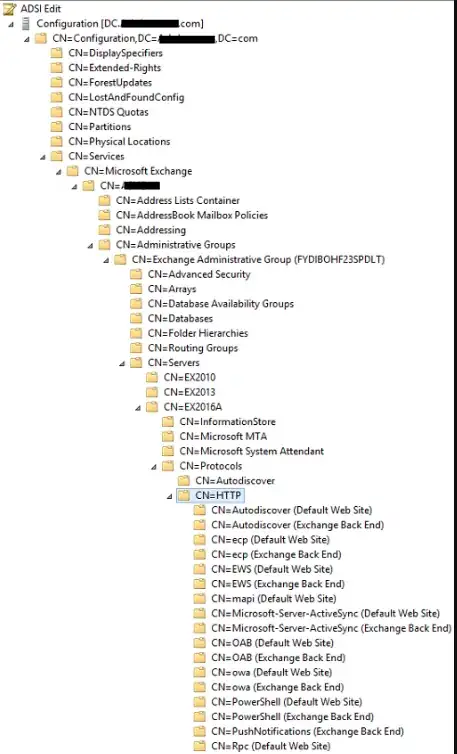I am experimenting with setting up Exchange 2016 in a lab environment. Created a VM for DC and another for Exchange (both Server 2016). I ran in to some issues with the Exchange install and decided to recreate the Exchange VM (No changes to DC VM). Changed the name of the Exchange server from EX.contoso.com to EXCH.contoso.com .
The next install went perfectly , but now I have virtual directories for both EX. and EXCH (OWA/ECP/autodiscover, etc,). Power shell commands to remove the directories fail because of the name change(tried Remove-*VirtualDirectory). I get the "check that the server exists" error. I checked IIS but can't seem to find the extra directories listed. I can see the directories when I log in to ECP. Is there another way to remove the extra directories??