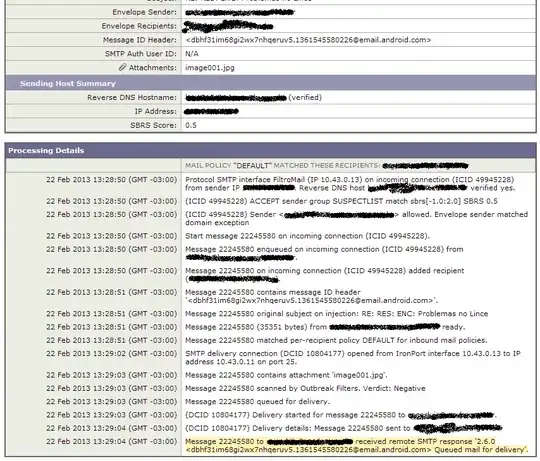If your file-system is supported you can use the -r, --resizefs flag for the lvresize command to (online) reduce or grow the file-system when you change the LVM size.
In general start by making a backup of your data. Since your /home is tiny that is not an issue:
tar -Pcvf /boot/home.tar /home
I only ever grow file-systems so I don't know if the following step is needed, so as a precaution:
umount /home
and if the file-system is supported you may be able to reduce the size of /home by 50 GB without losing any data:
lvreduce --resizefs -L -50G /dev/mapper/centos-home
If that is successfull you can remount /home, remove the backup and then assign the newly available 50GB of free space to your root file system
lvresize -L +50G --resizefs /dev/mapper/centos-root
Since your /home is nearly empty if you can't shrink the file-system safely you can still just be destructive and then create a new file system and restore your data.
umount /home
lvreduce -L -50G /dev/mapper/centos-home
# Depending on the file-system of your choice and your /etc/fstab entry
mkfs.ext4 /dev/mapper/centos-home
mount /home
tar -Pxvf /boot/home.tar