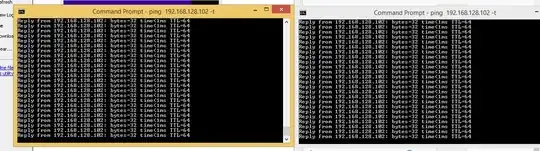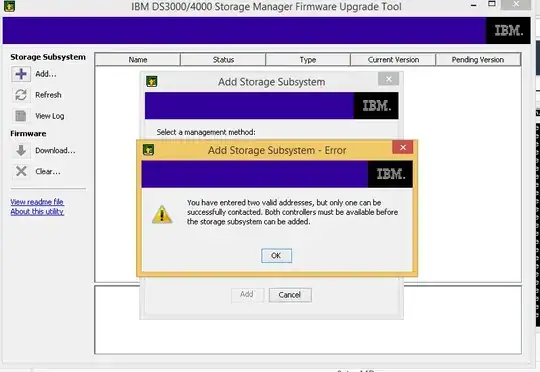Please don't mind me, I am new to IBM storage.
I need to connect to IBM DS Storage 3524 by using default IP from each controller Ethernet ports.
Default IPs
Controller A, Port 1 = 192.168.128.101
Controller B, Port 1 = 192.168.128.102
I plug the end of RJ45 cable from each controller to Normal Network Switch (TP-Link)
I have DS Storage Manager 10 installed on desktop computer with static IP 192.168.128.10.
I can ping to both controller IPs as image below:
I tried to use auto scan subsystem on Storage Manager, didn't work.
So I manually add Subsystem by using out-of-band type, and I get error as below:
Question
- How can I add the Storage DS3524 to DS Storage Manager?
- Do I need to use special switch, SAN Switch or FC Switch?