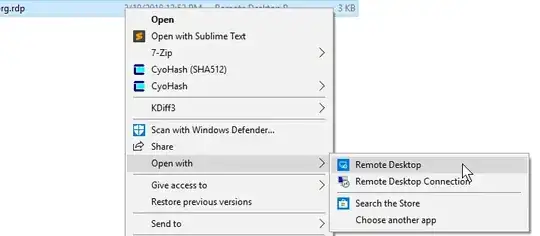So far my clients (Windows 7) connect via Remotedesktop connection (mstsc.exe) to our Windows 2012R2 RDS infrastructure.
Mac's use the MS Remote Desktop from Mac App Store, which works great too.
Now I wanted to try the MS Remote Desktop client from the Microsoft Store.
It's pretty the same like the Mac one, with one big gamechanger:
You can't import .rdp files!
certificate information is stored inside that files, so just enter the right server names isn't enough.
Is there a trick to import that files or another hack how to get MS remote desktop client to work with 2012 r2 RDS?