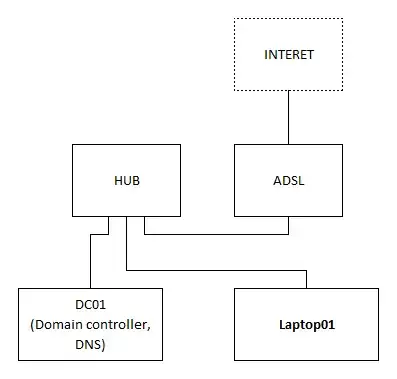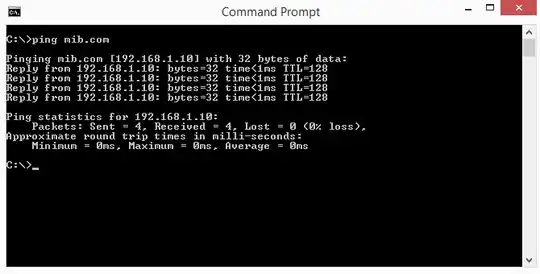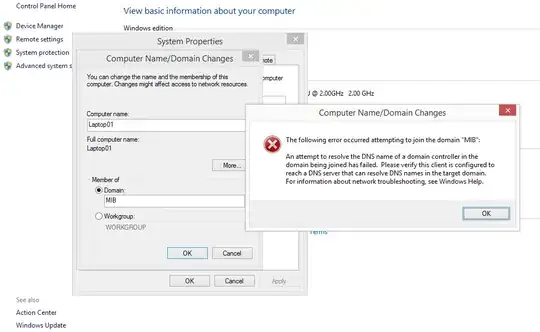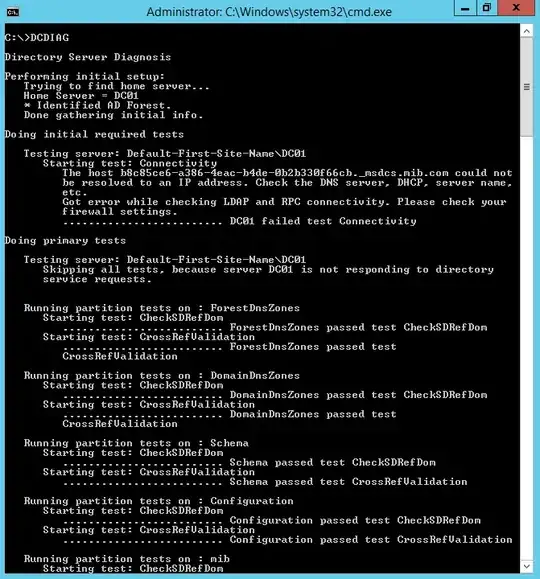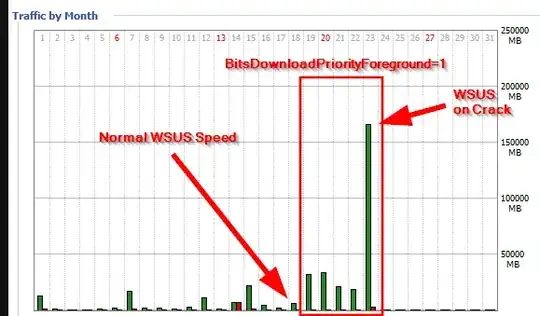I have a local network consisting of 2 computers. The network configuration is as in the below picture.
On DC01 I installed Windows Server 2012 R2. On Laptop01 I have windows 8 enterprise. I have turned on "AD DS" and "DNS" roles on the server (DC01).
IP configuration of the network:
ADSL: 192.168.1.1
DC01: 192.168.1.10 Preferred DNS: 127.0.0.1
Laptop01: 192.168.1.11 Preferred DNS: 192.168.1.10
I created a domain mib.com. Here is result of pinging it from Laptop01.
Now I am trying to join Laptop01 to this domain but getting an error
What am I doing wrong?
Update
Result of DCDIAG
Update 2
DNS manager screenshot