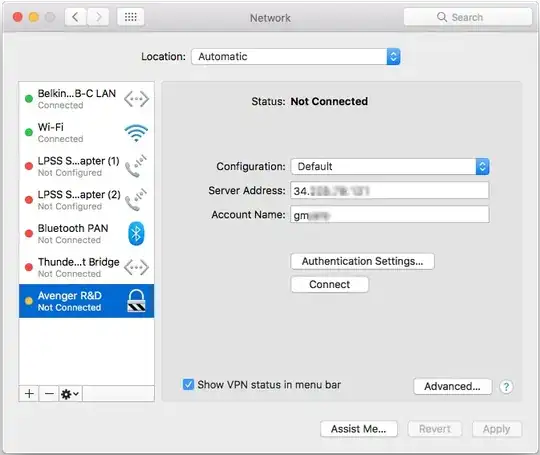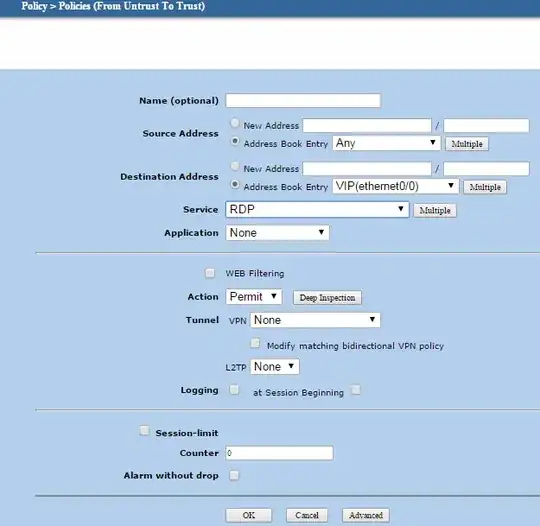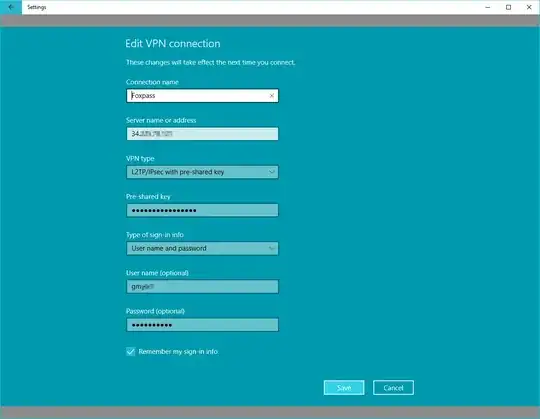I have an office VPN that I need to connect to which uses L2TP/IPsec with a pre-shared key. At home (on my home network) I have two computers: a MacBook Pro, and a Windows 10 machine. I am able to successfully connect to the VPN on the Mac with no issue whatsoever. However the Windows 10 computer, on the same network with the same credentials, cannot connect. I consistently receive this message:
The connection was terminated by the remote computer before it could be completed.
The VPN server is running in Amazon EC2 using this VPN server from Foxpass. I have already taken two steps that I found in other Server Fault answers / guides online to try and remedy the problem. The first was to add a DWORD registry entry with the value of "2" at this path:
HKLM\SYSTEM\CurrentControlSet\Services\PolicyAgent\AssumeUDPEncapsulationContextOnSendRule
And the second was to select the new VPN connection entry, right-click, Properties, Security Tab, and change the Data encryption dropdown to "Require encryption."
Neither of these worked. I am baffled why my Mac is able to connect from my network while my Windows machine is not. The Mac setup looks like this (there aren't any "special" settings - this is pretty much the default way of how you set up a VPN on Mac):
And the Windows setup looks like this - again this is really just entering in stock settings:
Clearly it is not a fault of the VPN server as I can successfully connect from the Mac. What do I need to do to get it working on Windows?