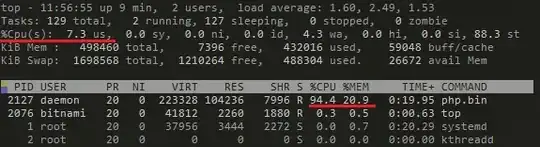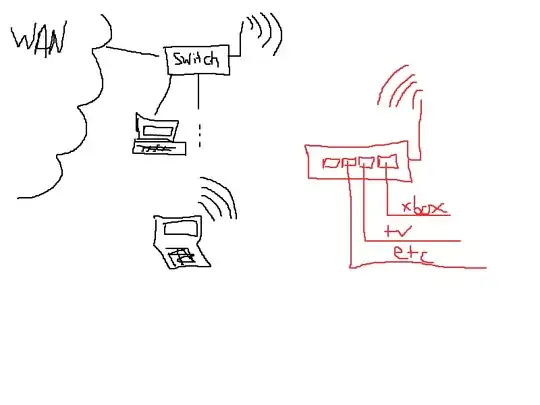Why does "top" command shows two different values for a Linux server with only just one CPU. I understand that it can differs when there is a multi core processor but in this case I'm using a AWS LightSail $5 instance with only one CPU 512 MB RAM, 1 vCPU, 20 GB SSD.
In Amazon console it shows that the CPU usage don't pass the 10% usage, however the applications is down. When I look at the usage I just saw this nearly 100% usage.
Why does this happens? Which value should I consider for measuring my VM utilizations percentage?