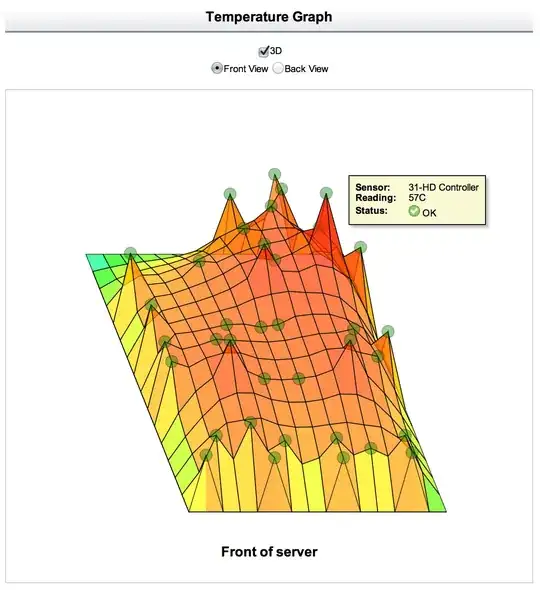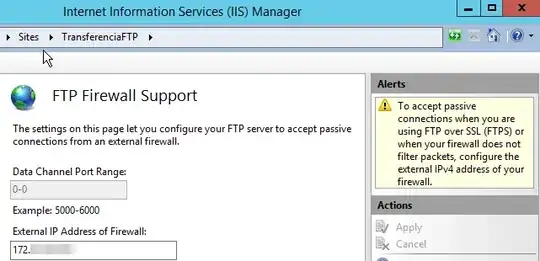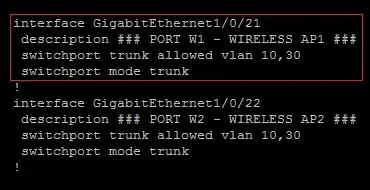I'm setting the FTP on IIS on my Amazon. I already make it work and can connect if I'm directly on the Amazon server. When I connect from outside, I can connect and accept login, but I cannot list the folder files.
I'm following the instructions here:
https://docs.microsoft.com/en-us/iis/publish/using-the-ftp-service/configuring-ftp-firewall-settings-in-iis-7
In this image show you need to enter the port so passive mode works.
But in my PC this field is not editable.