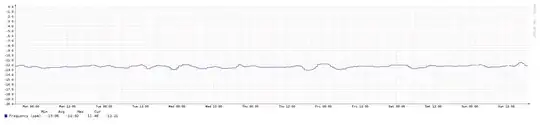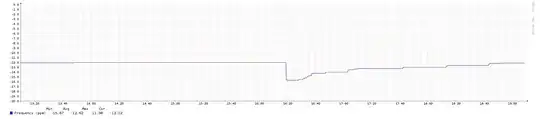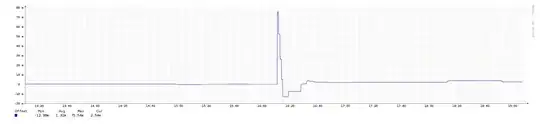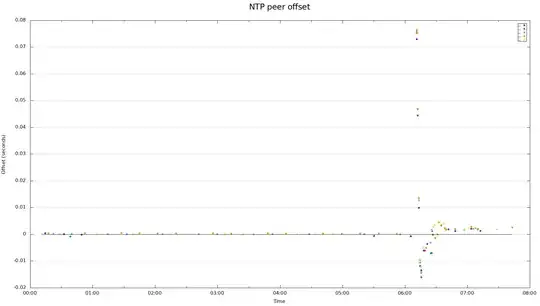I'm running a couple of servers which need a pretty tight time sync (<50ms) as they are running a Paxos algorithm.
The servers are running NTP and are successfully sync at one point.
According to hwclock the 11-minute mechanism is enabled, so the system time should be copied to hardware clock.
However, I see that after a reboot the system time can be off by as much as 300ms compared to the time just before a reboot. Is it unreasonable to think that after a reboot the time should be within 50ms of the time just before reboot?