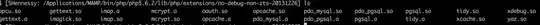I'm attempting to install the Trader extension on my mac, currently using MAMP. I believe the install was done correctly but can't seem to use them. Here is my feedback from terminal
sudo pecl install trader
pecl/trader is already installed and is the same as the released version 0.4.0
install failed
Based on that it shows that I have installed it. But here is what I get when trying to use one
Uncaught Error: Call to undefined function trader_cci()
Running phpinfo(); tells me that my extension_dir is below
extension_dir /Applications/MAMP/bin/php/php5.6.2/lib/php/extensions/no-debug-non-zts-20131226/
Now, when I go dig into that directory I can't find trader.so at all so not sure if that could be causing this issue or not
Anybody have tips on a step I may have missed?
Thanks in advance!