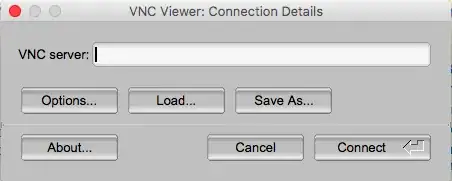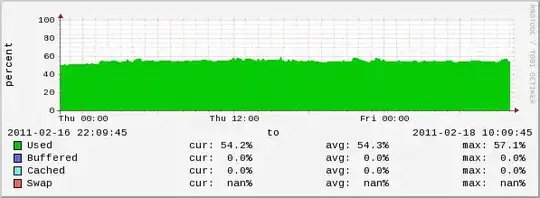I am running an RHEL 7 instance in Amazon EC2 environment with VNC enabled and running (TigerVNC server) and listening on the expected ports:
$ cat /etc/redhat-release
Red Hat Enterprise Linux Server release 7.4 (Maipo)
$ netstat -putna | grep LISTEN | grep vnc
tcp 0 0 0.0.0.0:5901 0.0.0.0:* LISTEN 2520/Xvnc
tcp 0 0 0.0.0.0:6001 0.0.0.0:* LISTEN 2520/Xvnc
tcp6 0 0 :::5901 :::* LISTEN 2520/Xvnc
tcp6 0 0 :::6001 :::* LISTEN 2520/Xvnc
$ systemctl status vncserver@:1.service
● vncserver@:1.service - Remote desktop service (VNC)
Loaded: loaded (/etc/systemd/system/vncserver@.service; enabled; vendor preset: disabled)
Active: active (running) since Tue 2018-02-06 19:30:01 EST; 4s ago
The vnc user is configured and password set per these instructions. There is also a view-only password configured.
The firewall (iptables) allows the respective ports through for single client connection:
-A INPUT -p tcp -m tcp --dport 5901 -j ACCEPT
-A INPUT -p tcp -m tcp --dport 6001 -j ACCEPT
I have tried different connection variations in the VNC server address:
- vnc_ip_address:1 (1 being the display_number)
- vnc_ip_address
- vnc_ip_address::5901 and 6001
Yet the TigerVNC viewer 1.8.0 always errors when attempting to connect:
I am running the TigerVNC viewer for Mac OS (Sierra). The server is online and available for other services like https.
What am I missing or not understanding?