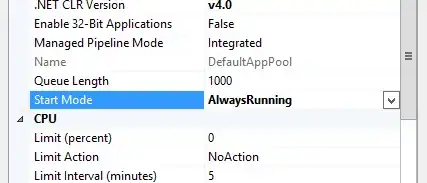From this article : Disable Trace/Track in IIS | Techstacks HOWTO's, I came to know that you need to install UrlScan Filter to disable TRACE/TRACK requests on IIS 7.5. However, I had trouble installing UrlScan Filter (I'm not a .NET developer) -- Microsoft UrlScan Filter v3.1 Setup Wizard fails with message IIS Metabase is required | Server Fault.
Are there other ways of disabling TRACE/TRACK requests ?