I have a top output that shows a high amount in nic CPU percentage.
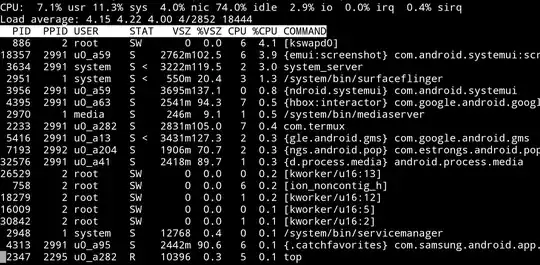
Is there a way to see what those processes are? And is it possible to do it from top?
I have a top output that shows a high amount in nic CPU percentage.
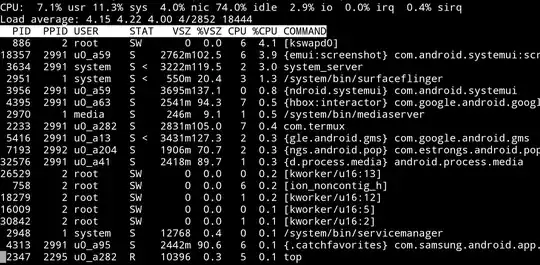
Is there a way to see what those processes are? And is it possible to do it from top?
You can also use a really nice tool called htop.
Not sure which package manager you're working with but htop can be downloaded from the general ones.
When you run htop there's a menu list in the bottom screen, if you press 'F6' it will show you different display options which one of them is to sort by NICE.
Edit: htop also allows you to interactively increase or decrease nice value of processes.
I would suggest displaying all processes with ps and simply sort by niceness, for example:
ps ax -o pid,ni,cmd | sort -k 2