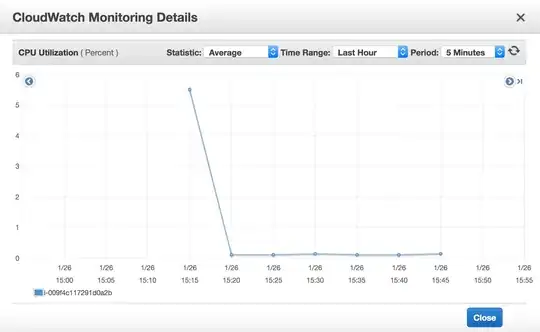I created a new AWS EC2 instance (error occurs with AWS Linux & AWS Linux 2). And I can SSH in fine to start installing thing but every time after 5-10 minutes I can no longer type in the terminal and eventually get a Connection Reset message.
After this the SSH server as well as Apache no longer takes connections, and all the monitoring graphs on the EC2 console go down to 0. I've checked the SSHD logs and it just says that it closed the connection after receiving a Signal 15.
Any idea what's happening here or what other logs I can check to see what's happening?
EDIT: Same things happens when I try to spin up an Ubuntu Server instance. Seems to be more of an EC2 problem in general vs any Linux distro.