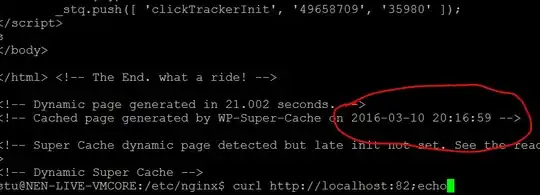Background
I am not a Linux or really even a command line person, but I've been tasked with setting up a Linux server for a company intranet.
I've set up a CentOS 7 installation in HyperV on Windows 10. I then got the AMP stack set up inside, and I got internet from the network passing through Win10 into CentOS. And I got the CentOS web server have it's own IP address and be accessible from the outside network.
I am now trying to get FTP working, so that when I move the VM to it's eventual real server, which isn't on my desktop, I can move files to it via FTP. I have followed numerous tutorials centered on vsftp. I have installed it, I have added FTP access to firewall-cmd. I have messed with iptables, and then found out that apparently CentOS uses firewalld, not iptables?
Settings
In /etc/vsftp/vsftp.conf:
anonymous_enable=NO
local_enable=YES
write_enable=YES
local_umask=022
dirmessage_enable=YES
xferlog_enable=YES
connect_from_port_20=YES
xferlog_file=/var/log/xferlog
xferlog_std_format=YES
chroot_local_user=YES
allow_writeable_chroot=YES
listen=NO
listen_ipv6=YES
pam_service_name=vsftpd
userlist_enable=YES
tcp_wrappers=YES
userlist_deny=NO
userlist_file=/etc/vsftpd.userlist
The contents of /etc/vsftpd.userlist:
tester
Status of vsftpd:
Problem
When I try to connect via FTP, I see:
Question
What am I doing wrong?