I've been following this article regarding the update of Google Compute VMs running Windows Server 2012 R2 and getting mixed results. In the Microsoft Article everything is flagged as True.
Below are two screen shots from two different VMs running the same version of Windows Server 2012 R2 in Google Compute
In this update the Windows OS support for PCID performance optimization is enabled: False (How do I set this to True)
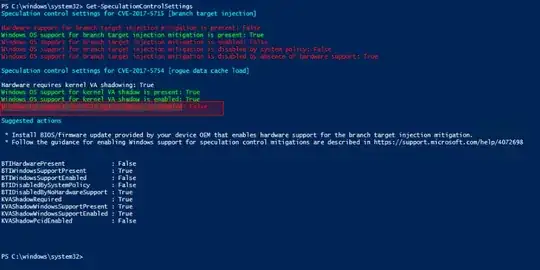 In this update Windows OS support for PCID performance optimization is enabled:True
In this update Windows OS support for PCID performance optimization is enabled:True
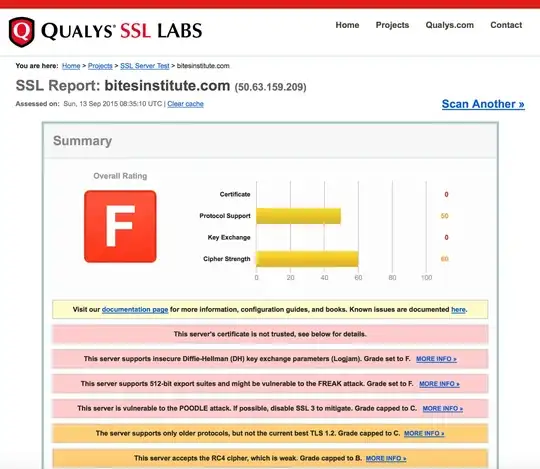
How do I set Windows OS support for PCID performance optimization to True
Also looking at the screen shots, should I have any other concerns? Can they all be set to True like the Microsoft Article?
Thanks in advance