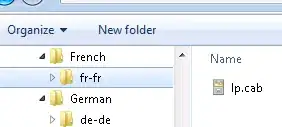I'm trying to view a https page on test12 server, from my MACHINE2, using a SSH Tunnel to connect to MACHINE1 which is on the same network as test12! But i can not display it.
test12 = https server - 192.168.6.120 - same network as MACHINE1
MACHINE1 = windows 7 x64 - 192.168.6.20 (the one running ssh server)
MACHINE2 = windows 7 x64 - 192.168.2.8 (different network from MACHINE1)
MACHINE2 connects to MACHINE1 and creates a tunnel to 192.168.6.120:443 on local port 443 and host 127.0.0.1.
(127.0.0.1:443)MACHINE2----><(PUBLIC.IP:22)MACHINE1><---->(192.168.6.120:443)test12
But when i navigate using iexplore from MACHINE2 to https://localhost i read "THIS PAGE CAN'T BE DISPLAYED"
So i edited C:\Windows\System32\driver\etc\hosts as follows:
127.0.0.1 test12
and now by going on https://test12 i see different error message "THIS PAGE CAN'T BE DISPLAYED - Turn on TLS 1.0,TLS 1.1 and TLS 1.2."
So now dns name is test12 resolving to 127.0.0.1 Could it be still mismatch because ip is not 192.168.6.120? Should i change MACHINE2 ip address to 192.168.6.120?
Can anyone tell me how to resolve it?