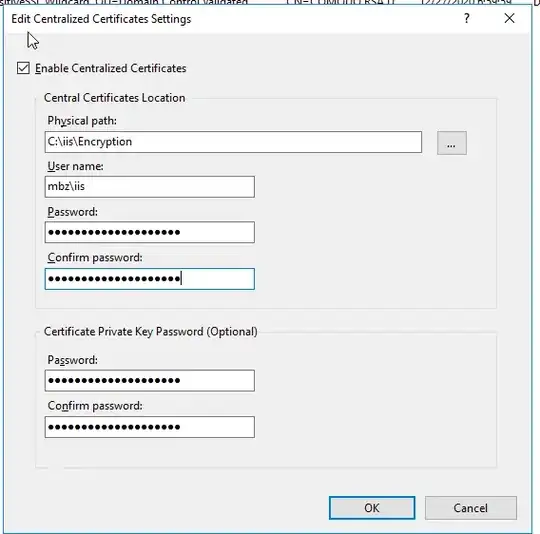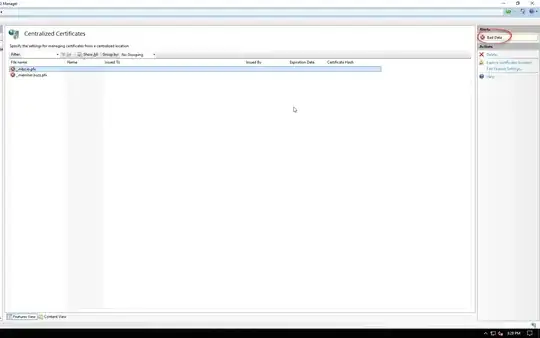I am using Central Certificates in IIS 10 - using a local folder (C:\iis\Encryption) that is synchronized to all of the web servers in our cluster.
The Central IIS uses a domain service account - one which seemingly has full permissions to the folder (and files) in question:
Everything was working until we needed to renew the certificate - which I did by deleting the old .PFX files in the share and uploading new ones.
Now, when I use the service account in the configuration, I am getting an error that says "Bad Data".
When I instead use my personal Domain Account, it seems to work fine. Also, when I put back the old (soon to expire) certificate into the folder, that works fine with the service account.
Why isn't my service account working anymore