For the last week one server is failing backups to a NAS with
The backup operation that started at '2017-12-17T23:37:47.558318200Z' has failed with following error code '0x807800C5' (There was a failure in preparing the backup image of one of the volumes in the backup set.). Please review the event details for a solution, and then rerun the backup operation once the issue is resolved.
It creates the shadow copy, backs up the EFI partition, moves on to backing up the C: drive and then fails
Other servers, plus a whole raft of Sybase databases backup to the same NAS without any problems
I changed WindowsImageBackup to a different name. It created the directory but still fails, getting only as far as
This Saturday (after patch Tuesday) it was rebooted, but still the same. At a loss with this one!
Thank you
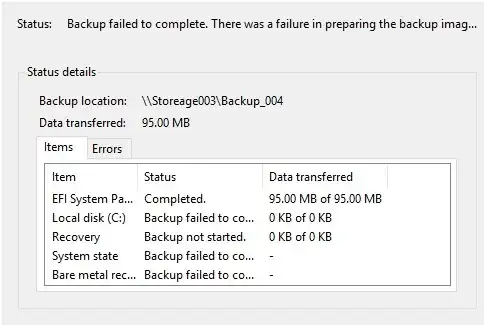

 wbadmin GUI Backup listed errors
wbadmin GUI Backup listed errors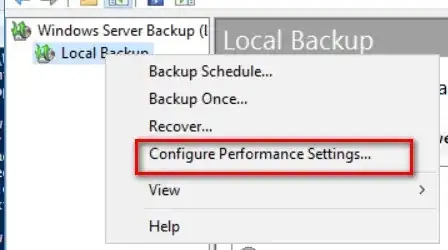 (Right mouse click 'Local Backup') and changed from 'Faster Backup Performance' to 'Normal':
(Right mouse click 'Local Backup') and changed from 'Faster Backup Performance' to 'Normal':
