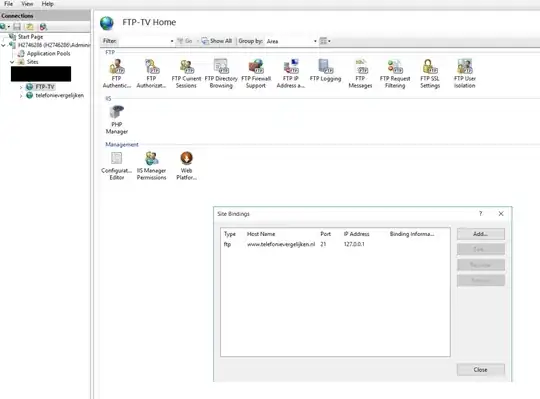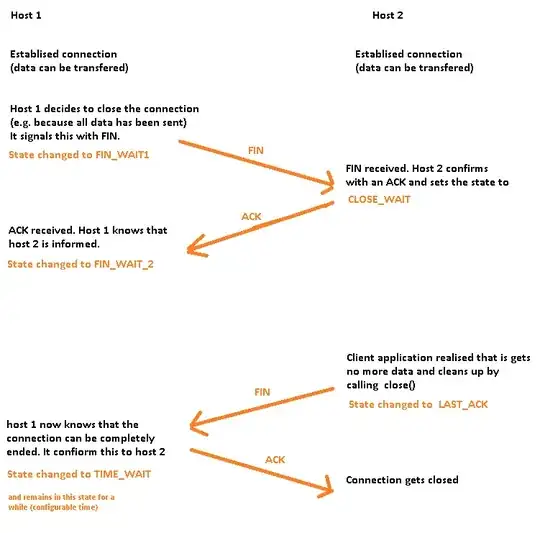I've configured IIS to have multiple FTP sites, using the instructions found here: https://docs.microsoft.com/en-us/iis/publish/using-the-ftp-service/using-ftp-virtual-host-names-in-iis-7
See the configuration I ended up with below.
In IIS I've configured basic authentication and use user mysite_ftp for 'Connect as', when testing settings I get green checkmarks on both Authenication and Authorization.
When I use Filezilla to try to connect I get this logging:
Tried with VPS hostname: h2746286.stratoserver.net
Status: Resolving address of h2746286.stratoserver.net
Status: Connecting to 85.214.200.30:21...
Status: Connection established, waiting for welcome message...
Status: Insecure server, it does not support FTP over TLS.
Command: USER tv_ftp
Response: 331 Valid hostname is expected.
Command: PASS ***********
Response: 503 Login with USER first.
Error: Critical error: Could not connect to server
Tried with hostname: www.telefonievergelijken.nl
Status: Resolving address of www.telefonievergelijken.nl
Status: Connecting to 85.214.200.30:21...
Status: Connection established, waiting for welcome message...
Status: Insecure server, it does not support FTP over TLS.
Command: USER tv_ftp
Response: 331 Valid hostname is expected.
Command: PASS ***********
Response: 503 Login with USER first.
Error: Critical error: Could not connect to server
Tried with hostname: ftp.telefonievergelijken.nl
Status: Resolving address of ftp.telefonievergelijken.nl
Status: Connecting to 85.214.200.30:21...
Status: Connection established, waiting for welcome message...
Status: Insecure server, it does not support FTP over TLS.
Command: USER tv_ftp
Response: 331 Valid hostname is expected.
Command: PASS ***********
Response: 503 Login with USER first.
Error: Critical error: Could not connect to server
applicationHost.config
<sectionGroup name="system.ftpServer">
<section name="log" overrideModeDefault="Deny" allowDefinition="AppHostOnly" />
<section name="firewallSupport" overrideModeDefault="Deny" allowDefinition="AppHostOnly" />
<section name="caching" overrideModeDefault="Deny" allowDefinition="AppHostOnly" />
<section name="providerDefinitions" overrideModeDefault="Deny" />
<sectionGroup name="security">
<section name="ipSecurity" overrideModeDefault="Deny" />
<section name="requestFiltering" overrideModeDefault="Deny" />
<section name="authorization" overrideModeDefault="Deny" />
<section name="authentication" overrideModeDefault="Deny" />
</sectionGroup>
<section name="serverRuntime" overrideModeDefault="Deny" allowDefinition="AppHostOnly" />
</sectionGroup>
<sites>
<site name="othersite" id="2">
<application path="/" applicationPool=".NET v4.5">
<virtualDirectory path="/" physicalPath="E:\othersite\wwwroot" userName="othersite_web" password="[enc:IISCngProvider:b1dn9+We00KRNWUB6shbPm/hLtBOF2hOG9We5zVgaEmYL5C/fDLxDc3QH9Rnvi79SjeM+Rauk/bQWEBzJnw=:enc]" />
</application>
<bindings>
<binding protocol="http" bindingInformation="*:80:www.othersite.nl" />
<binding protocol="http" bindingInformation="*:80:othersite.nl" />
</bindings>
</site>
<site name="telefonievergelijken" id="3">
<application path="/" applicationPool=".NET v4.5">
<virtualDirectory path="/" physicalPath="E:\telefonievergelijken\wwwroot" userName="tv_web" password="[enc:IISCngProvider:x+PhGwZweUwR53tUgGTdEGui8k4gIJRASehxKVtsPoTtxNIA8aRe8WUwvdLuEdzSQicrJVDwen7e/C6x9qfiFyudqtZYwhXuo=:enc]" />
</application>
<bindings>
<binding protocol="http" bindingInformation="*:80:www.telefonievergelijken.nl" />
<binding protocol="http" bindingInformation="*:80:telefonievergelijken.nl" />
</bindings>
<traceFailedRequestsLogging enabled="true" directory="E:\IISData\LogFiles\FailedReqLogFiles" />
</site>
<site name="FTP-othersite" id="1">
<application path="/">
<virtualDirectory path="/" physicalPath="E:\othersite\wwwroot" />
</application>
<bindings>
<binding protocol="ftp" bindingInformation="127.0.0.1:21:" />
</bindings>
<ftpServer>
<security>
<ssl controlChannelPolicy="SslAllow" dataChannelPolicy="SslAllow" />
<authentication>
<basicAuthentication enabled="true" />
</authentication>
</security>
</ftpServer>
</site>
<site name="FTP-TV" id="4">
<application path="/">
<virtualDirectory path="/" physicalPath="E:\telefonievergelijken\wwwroot" userName="tv_ftp" password="[enc:IISCngProvider:xYxqamuKq02/xUcvZGTdEGui8gh3w6XT0hEegnCMZbVIxeWIOypRIZ1u8UAOG/AJg=:enc]" />
</application>
<bindings>
<binding protocol="ftp" bindingInformation="127.0.0.1:21:www.telefonievergelijken.nl" />
</bindings>
<ftpServer>
<security>
<ssl controlChannelPolicy="SslAllow" dataChannelPolicy="SslAllow" />
<authentication>
<basicAuthentication enabled="true" />
</authentication>
</security>
</ftpServer>
</site>
<siteDefaults>
<logFile logFormat="W3C" directory="E:\IISData\LogFiles" />
<traceFailedRequestsLogging directory="E:\IISData\LogFiles\FailedReqLogFiles" />
<ftpServer>
<logFile directory="E:\IISData\LogFiles\FTPLogs" />
<security>
<authentication>
<basicAuthentication enabled="false" />
</authentication>
</security>
</ftpServer>
</siteDefaults>
<applicationDefaults applicationPool="DefaultAppPool" />
<virtualDirectoryDefaults allowSubDirConfig="true" />
</sites>
UPDATE 1
Ah, I've changed the 127.0.0.1 IP address to my VPS's external IP address. When I try to connect with ftp.telefonievergelijken.nl|tv_ftp I get logging errors:
Error: Could not connect to server
Status: Waiting to retry...
Status: Resolving address of ftp.telefonievergelijken.nl|tv_ftp
Status: Connection attempt failed with "EAI_NONAME - Neither nodename nor servname provided, or not known".
UPDATE 2