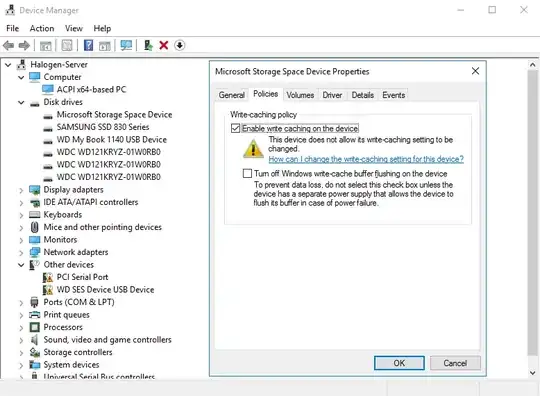I have a Storage Spaces pool on a server that is not currently power protected. It consists only of mechanical hard drives.
I want to compare performance of write caching enabled vs disabled so I can make a decision about how much of a priority power protection should be.
Is it sufficient to disable write caching through Device Manager -> Policies for each physical hard drive, or do I need to disable it anywhere else through Storage Spaces?
For example, it is enabled on the Microsoft Storage Space Device entry in Device Manager, and cannot be disabled. I'm not sure if that is important at all.