I am trying to secure my VNC session using OpenSSH(ssshd) and Putty(client)(everything is on windows)
First I establish a tunnel using putty and then log into my server PC using username and password
Second, I turn on my VNC client and server on the respective sides.
The problem i am facing is that my vnc session is not going through the tunnel.
1 - Following is the command which i am using to establish the tunnel:
putty.exe -ssh w21821@10.31.128.23 -L 5900:10.31.128.23:5900
My sshd_config file
Port 22
Protocol 2
LogLevel DEBUG3
PermitRootLogin yes
StrictModes no
AuthorizedKeysFile .ssh/authorized_keys
PasswordAuthentication yes
PermitEmptyPasswords no
ChallengeResponseAuthentication yes
AllowAgentForwarding yes
AllowTcpForwarding yes
X11Forwarding yes
PrintMotd no
PrintLastLog yes
TCPKeepAlive yes
PermitTunnel yes
Subsystem sftp sftp-server.exe
hostkeyagent \\.\pipe\openssh-ssh-agent
When I give this command ond on the client side, netstat -aon | find ":5900" I get this
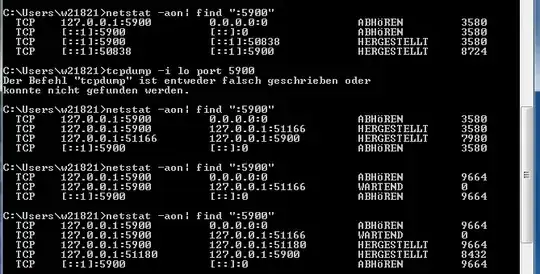
In this picture, first is the example of vnc session through the tunnel, whereas the others are not going through the tunnel.
I got the 1st output only once, since then the same output appears again and again.
The second method was using inbuilt ssh.
Using the command ssh -vvv w21821@10.31.128.23 -L 7934:10.31.128.23:5900 i have been able to establish a tunnel
C:\Users\w21821> netstat -aon | find ":7934"
TCP 127.0.0.1:7934 0.0.0.0:0 ABHÖREN 5488
TCP [::1]:7934 [::]:0 ABHÖREN 5488
After pinging my vnc Viewer on 127.0.0.1:7934, i get
C:\Users\w21821>netstat -aon | find ":7934"
TCP 127.0.0.1:7934 0.0.0.0:0 ABHÖREN 4676
TCP 127.0.0.1:7934 127.0.0.1:65501 HERGESTELLT 4676
TCP 127.0.0.1:65501 127.0.0.1:7934 HERGESTELLT 7028
TCP [::1]:7934 [::]:0 ABHÖREN 4676
This established Connection is not going through the tunnel.
Following is what i got from the server side,
C:\Users\w21821>netstat -aon | find ":590"
TCP 0.0.0.0:5900 0.0.0.0:0 ABHÖREN 7828
TCP 10.31.128.23:5900 10.31.128.23:54390 HERGESTELLT 7828
TCP 10.31.128.23:54390 10.31.128.23:5900 HERGESTELLT 8416
EDIT
as i connect from my VNC viewer to VNC server, it says Got connection from client 127.0.0.1 . Is this correct or shall i give the ip address of the client i.e. 10.31.128.34 ??
Can someone guide me is there anything wrong found in this debug or what else can i do to proceed?