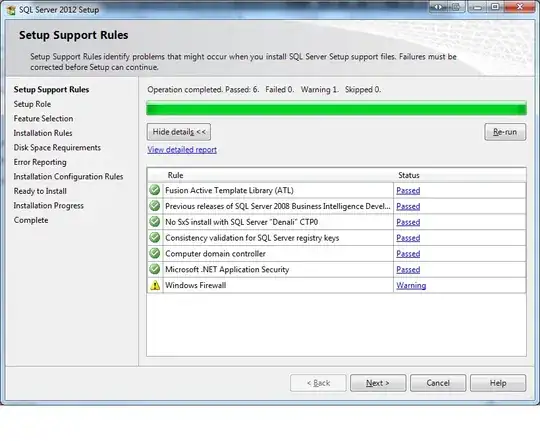I have a web app hosted on Azure App Service under my domain app.example.com. Customers access their own content using the following paths:
app.example.com/customer1
app.example.com/customer2
etc..
But I also allow customers to use their own domains by telling them to set up a CNAME record with their DNS provider:
app.customer1domain.net -> app.example.com
I'm trying to figure out how to configure Azure to allow this kind of CNAME pointing. Will I have to configure each customer domain in Azure as a valid host name header?
In IIS I was able to pull this off by setting up a wildcard binding with just a simple *.