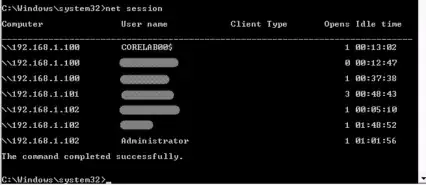Is it possible to know if anyone is accessing any of folders or drives in my system(32 bit windows 2003)? I mean shared folders or non-shared folders, anything. And once if we know, how to deny access to particular host. For shared folders i know how to do, but if anyone is accessing some folder with proper credentials, i don't know how to control.
Please ignore cases like bit torrent etc. All i wanted to know is if anyone is accessing my system folders in this way
\\10.30.188.231\d$\calvin_docs
with some valid username and password. I wanted to know ip/username of system who is accessing