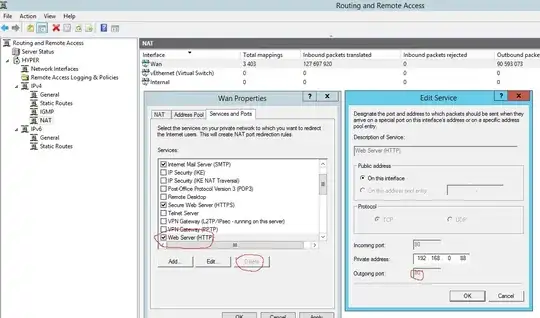Using the public IP of an internal target when accessing it from inside your VPC has several problems:
The identity of the source machine as a member of a specific security group is lost, because the traffic must leave your VPC and come back in via the Internet Gateway. At this point, it is no longer "internal" traffic.
Worse, you are paying for this traffic to leave your VPC, and then paying for it to come back in again.
This only amounts to about $0.02/GB in most regions, $0.01/GB out and $0.01/GB in, but it's an unnecessary cost and adds a small amount of latency.
https://aws.amazon.com/ec2/pricing/on-demand/
Note also that there is some built-in DNS magic available if you need a hostname for an instance that behaves differently whether accessed internally or externally.
If your instance's public IP address is 203.0.113.20 and it's public DNS hostname looks like this:
ec2-203-0-113-20.compute-1.amazonaws.com
Then you can create a DNS CNAME like this:
my-instance.example.com CNAME ec2-203-0-113-20.compute-1.amazonaws.com.
With this configuration, your my-instance.example.com hostname will automatically resolve to the private IP if you use it inside the VPC, and the public IP if you use it externally.
Note also that in the case of a private server, you should really have it on a private subnet, using a NAT Gateway or NAT Instance when it makes outgoing requests to access the Internet (e.g. downloading updates, setting its clock, and accessing 3rd party APIs).
There is no performance penalty or charge for traffic that crosses subnet boundaries within an availability zone. It looks like the traffic goes through an extra router to cross subnet boundaries, but this router is not really there -- traffic crossing subnets within a single VPC within an AZ actually doesn't go through any extra equipment... so your proxy can be in a public subnet, and this web server can be in a private one.