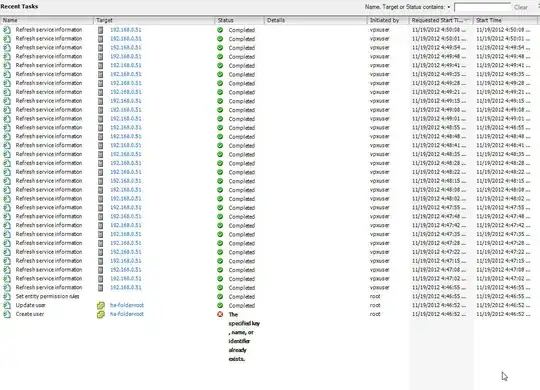I have following configuration in my jenkins pipeline
s3Upload( file:'ok.txt', bucket:'my-buckeck', path:'file.txt')
Problem is s3Upload function is not taking AWS access keys that i have stored in jenkins
i tied with following code
withAWS(profile:'Test Publisher') {
s3Upload( file:'ok.txt', bucket:'my-buckeck', path:'file.txt')
}
my s3 profile in jenkins is like that. still am getting profile file could not find error. How can i upload file from jenkins to s3 using s3Upload function ?