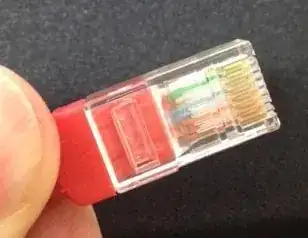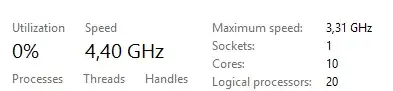I'm trying to enable the max cpu frequance for hyper-v guests. In the hyper-v physical host displays cpu at 4.4GHz which is boosted speed:
But the cpu speed is at default speed in the hyper-v guest which is 3.31 Ghz:
I've disabled C1,C6 states from bios, and enabled turbo boost, turbo boost max 3.0. I've also set "high performance" power cfg in both host and guest os. The cpu-z also displays same speed with task manager displays.
How can I use max cpu speed in the guest os?
Host: Hyper-V Server 2016
Guest: Windows Server 2016 Standard
Cpu: Intel I9 7900X
Motherboard: Asrock x299
Update
I've enabled all C states, and P State with "Native Mode" as SpeedShift like @ewwhite described solution. But this time cpu speed locked at 3.3GHz default speed. And cpu-z displayed 1.2Ghz: