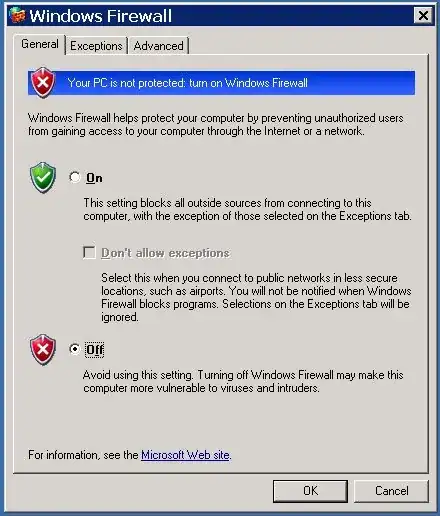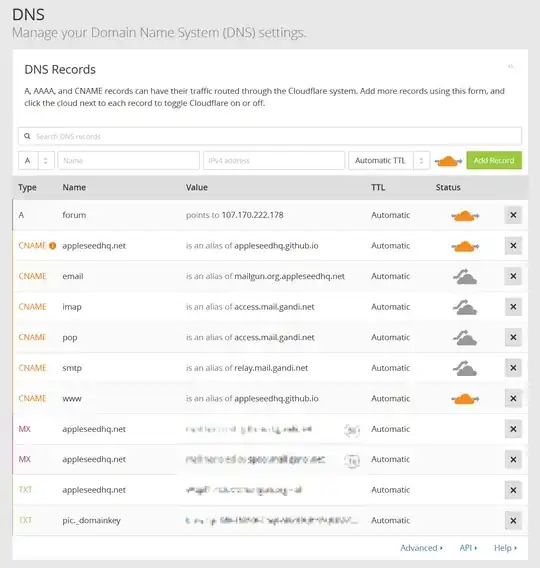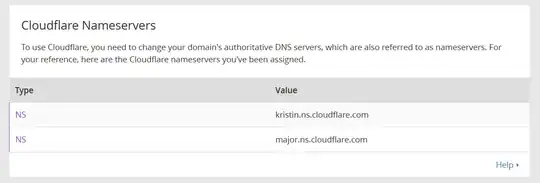http://appleseedhq.net/ is a GitHub Pages site hosted at https://appleseedhq.github.io/.
I'm following Cloudflare's tutorial to enable HTTPS at https://appleseedhq.net/:
https://blog.cloudflare.com/secure-and-fast-github-pages-with-cloudflare/
I've followed and double-checked all the steps scrupulously but at the moment the site appears to use an invalid certificate and browsers such as Firefox issue a warning:
Here is our Cloudflare setup:
- Crypto:
- DNS:
- Name servers:
At this point I'm out of ideas. Could it be simply that settings need to propagate? In my past experience, I've never had to wait longer than a few minutes at most. In this case a couple hours have elapsed already. I suspect that I'm making a simple mistake.
EDIT: It appears to be working correctly for some other people. Could it be some caching on my side? I've tried flushing Windows' and my browser's DNS caches but to no effect.