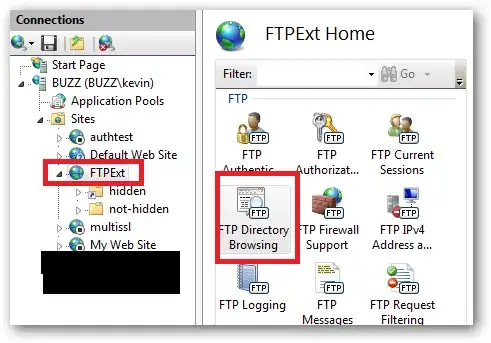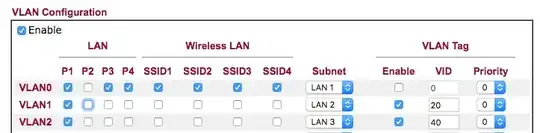I'm trying to setup multiple VLAN on my TP Link TL-SG2424 L2 managed switch but I'm not sure if I quite get the concept, or if I'm simply being stupid?!
So I have ~ 17 machines connected to my switch, which is in turn connected to the internet (and DHCP server) using a Draytek Vigor router via switch port 1 into router port 1.
On my Draytek I have 3 LAN's configured -
LAN1 - 192.168.1.10 - 192.168.1.255 (default)
LAN2 - 192.168.2.10 - 192.168.2.255
LAN3 - 192.168.3.10 - 192.168.3.255
I then have the following VLAN configuration -
VLAN 0 - Port 1, Subnet LAN 1, no VLAN tag
VLAN 1 - Port 1, Subnet LAN 2, VLAN Tag 20
VLAN 3 - Port 1, Subnet LAN 3, VLAN Tag 40
So my understanding is that I can now configure my switches to tag certain devices to belong in that port group. As such, they'll be assigned to the VLAN's respectively.
So on my switch I've created my VLAN with ID 20 and marked ports 8-12 as being part of VLAN 20 and removed them from Default VLAN (1).
I'd then expect traffic from devices I've plugged into 8-12 to be assigned with VLAN tag 20 and as such be assigned with an IP within the 192.168.2.1 range from the DrayTek router (or am I misunderstanding switch VLAN)?
Anyway, that isn't what is happening and I can't figure out why. I've tried various configurations and having no luck... I really, really hope someone can help!