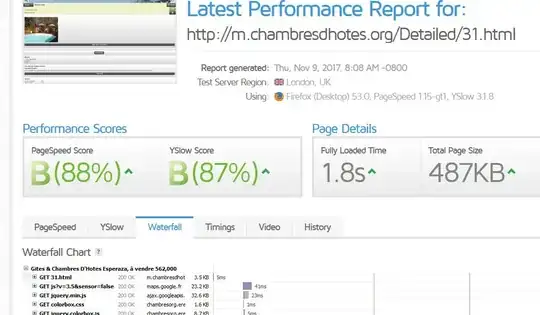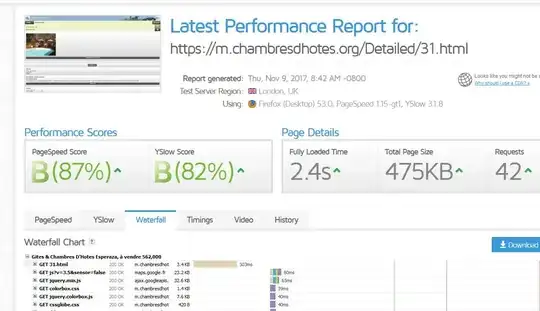I'm moving my site fully over to SSL, and so far I've moved the mobile version over. The problem I'm having, is that its quite a bit slower on the request:
After:
The initial HTML page for example (31.html), went from taking 5ms, to a whopping 303ms :/
I'm assuming this is something to do with the fact we are now on SSL.
My SSL is set up pretty simply in my domains config file with:
ssl on;
ssl_certificate /home/chambres/conf/web/ssl.chambresdhotes.org.pem;
ssl_certificate_key /home/chambres/conf/web/ssl.chambresdhotes.org.key;
Are there any other tricks I can use, to help speed this up? We are rolling this out on the mobile version first to get a feel of how it will affect speed - I'm just concerned if we move this over to the desktop version as well (much heavier), it will make the speeds so much slower.
Thanks!