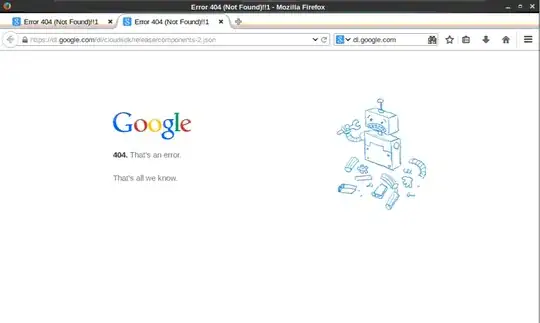I'm facing an issue to renew SubCA certificate on Windows 2003. I keep getting this error (see images). I've looked for many solutions and one of them is to copy CLR from rootCA (which is a standalone server) to SubCA server (something like this http://itcalls.blogspot.fr/2013/08/how-to-publish-new-certificate.html) but I'm not sure about this and I do not want to take such a big risk knowing the 802.1x is enabled on LAN. Any one wants to share with their experience ?
Below is the error: