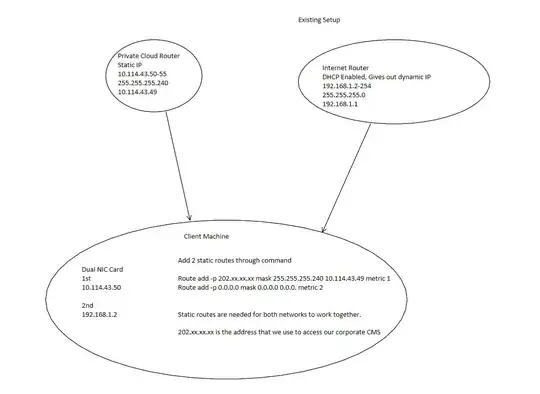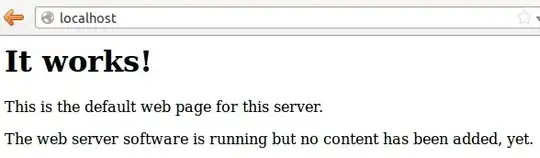My office requires a connection to a private corporate cloud and also the internet. Up till now i have used dual network cards on all client machines and then added static routes through command on each of them. It works well but now the number of client machines has increased and it is getting difficult. Not to mention the added cost of adding a dual network card to each machine.
I have setup static routes inside my Server machine and both networks work fine on it. I added another network card and setup a new DHCP server role. The client machines are successfully being assigned IPs from the server, but they have no access to the server's connected networks.
I was hoping the server would share this access and hence i won't have to add static routes to each client machine, just the server. What exactly do i need to do for this, if at all this is possible?
All help is appreciated. Let me know what further information i should provide here.
My Existing Setup:
There are two routers, one for our corporate cloud connection and another for the internet.
This setup requires the addition of static routes on each machine.
Required Setup:
A windows server 2012 R2 machine with a quad NIC card. Two NICs take an IP each from the corporate router and another from the internet router. I add the same static routes to the windows server and check that it has access to both networks (Corporate and Internet). I setup a DHCP server on this machine and I disable DHCP on the internet router so that there is only the server machine giving out IPs.
On each client machine, i use only on network card (Configured to receive IP dynamically). The client receives IP from server machine.
So far things have worked. But i want the client to have access to the corporate cloud and the internet. Right now only the server machine has access.