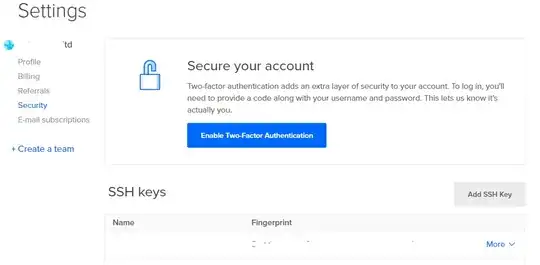In "cloud.digitalocean.com" , we added ssh key when creating droplet. Now i want to change the private SSh key which we are using now for login to server.
I can see the private key in below places :
1./root/.ssh - authorized_keys [ Change ssh key in file directly ]
2.Login to Digital ocean account & Go to Settings & change SSh key there as below images :