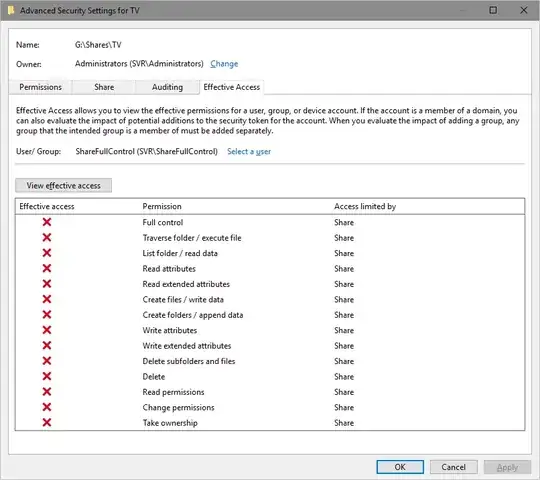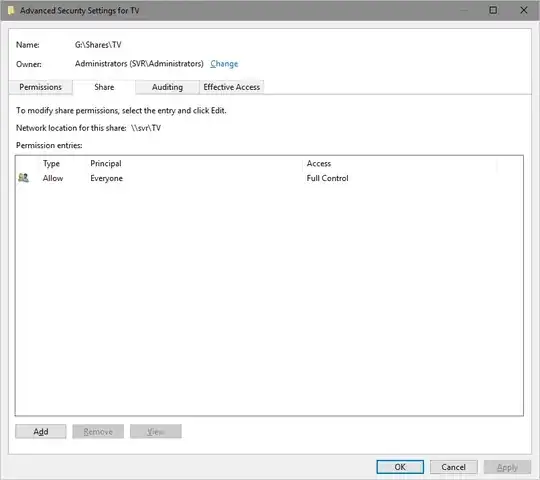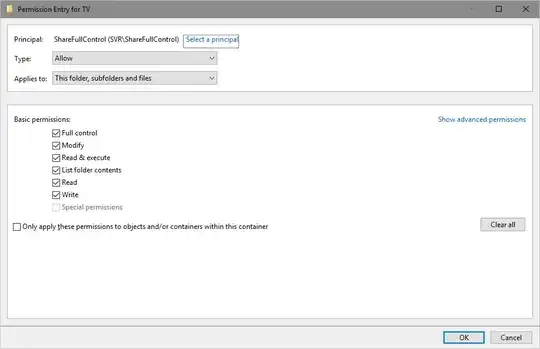I have a odd permission issue since I switched to Server 2016. Had no issue with the same share permissions under 2012 R2.
Share is always set to Everyone FC and I always manage the permissions with NTFS ones.
When I look under the effective access tab it says that my full control group is limited by share. But share is set to Everyone Full Control!
Any clue what is going on?