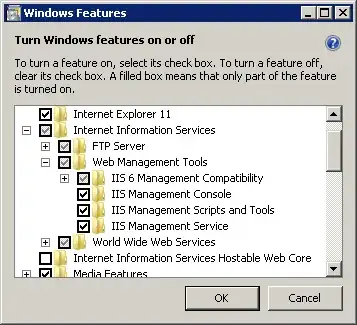IIS 7.5 on Windows 7 x64 Ultimate is missing the Management Service icon which is present in IIS 7.5 on Windows Server 2008 R2. Is it possible to enable it, or is it possible to access the Management Service configuration panel in another way?
Edit 1:
After enabling Web Management Service on both Windows Server 2008 R2 Web Edition 64 bit and Windows 7 Ultimate 64 bit, I got the following result:
- IIS Manager running on the Win 2008 provides the following icons

- But IIS Manager running on the Win 7 provides only the following icons