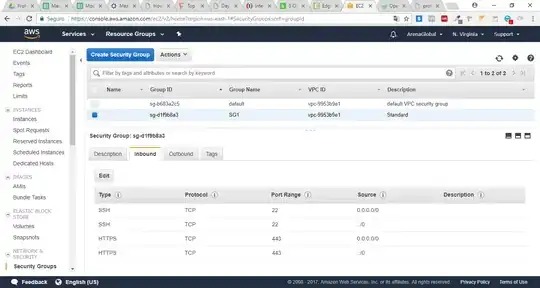I'm trying to put online a website with HTTPS. I have double checked AWS Security Groups, and everything looks fine.
I'm running on Node.JS, and this is the app script, so I'm pretty sure it's running on port 443.
https.createServer(options, app)
.listen(443)
.on('error', onError)
.on('listening', onListening);
iptables
Chain INPUT (policy ACCEPT)
target prot opt source destination
ACCEPT tcp -- 0.0.0.0/0 0.0.0.0/0 tcp spt:80
ACCEPT tcp -- 0.0.0.0/0 0.0.0.0/0 tcp spt:443
ACCEPT tcp -- 0.0.0.0/0 0.0.0.0/0 tcp dpt:22
Chain FORWARD (policy ACCEPT)
target prot opt source destination
Chain OUTPUT (policy ACCEPT)
target prot opt source destination
ACCEPT tcp -- 0.0.0.0/0 0.0.0.0/0 tcp dpt:80
ACCEPT tcp -- 0.0.0.0/0 0.0.0.0/0 tcp dpt:443
ACCEPT udp -- 0.0.0.0/0 0.0.0.0/0 udp spt:22
ss -tlnp
State Recv-Q Send-Q Local Address:Port Peer Address:Port
LISTEN 0 128 *:22 *:*
LISTEN 0 128 :::22 :::*
LISTEN 0 128 :::443 :::*
And the problem is I cannot access the website, and checking in telnet got connection refused, in https://networkappers.com/tools/open-port-checker is said: 174.129.96.89 port-443 blocked
Am I missing something here? I have already open a ticket, but no answer til now.