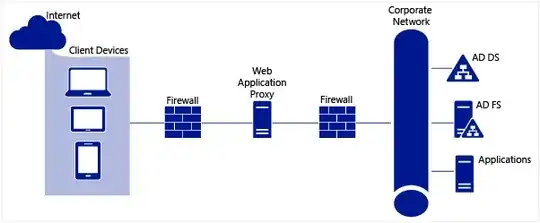Keep noted that this approach isn´t really supported by Microsoft. Additional you might get issues with Auto-Discovery, as Auto-Discovery try to reach a HTTPS site at some time in the process and if your Synology answers here you and your users might see longer AutoDiscovery tasks (and issues if your Synology will ask for a password here instead of giving directly an error that the AutoDiscovery XML didn´t exists). To avoid that you might host an file on the Synology which provides a redirection or static content and provide that via Anonymous. However as said its not really supported and I really wouldn´t do that.
But as you asked if there are other options, here are two (solution 2 would be the prefered one)
One option would be using another port which isn´t https / 443. I have seen similar constructs where an different application on the same IP is using 4443. This would not cause issues with Exchange running on the same IP on port 443. However this would mean you need to adjust your IIS server running on Exchange or the system who host your external IP.
Another option would be to use a "microsoft web application proxy" in front of Exchange, which "tunnel" to the internal Microsoft Exchange Server (and depending on the hostname) to your internal Synology website. Its a kind of vHost configuration if you are familiar with that. Microsoft described it as (see here and here):
Web Application Proxy is a role service of the Remote Access server
role in Windows Server® 2012 R2. Web Application Proxy provides
reverse proxy functionality for web applications inside your corporate
network to allow users on any device to access your web applications
from outside the corporate network.
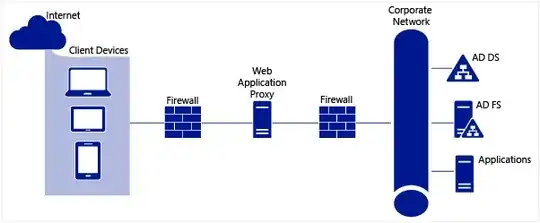
As a starting point I think you could use "Using Application Proxy to Provide Access to SharePoint Server and Exchange Server" and replace Sharepoint with your Synology.
You might also come up with additional services if really needed via that way (see picture above which speaks about "Applications" and not only a single "Application").