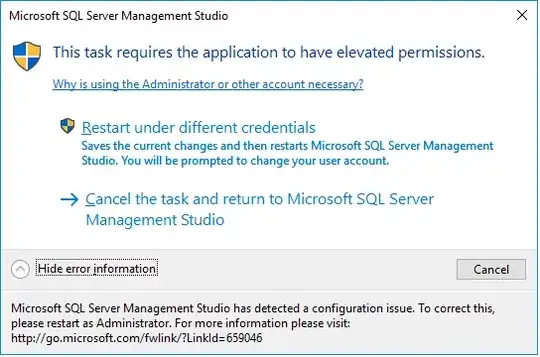I have a Windows 2003 R2 legacy installation on a ESXi 6.5 VM. The image used to be a VMWare Player instance, but I converted it to a vmdk.
The problem is, that the legacy application on that machine is running out of disk space. I want to increase the size of the disk from 275GB to 500GB. However when I do so, the machine doesn't boot anymore ("Error loading operating system"). I tried fixmbr, fixboot and boogcfg /rebuild but nothing works.
When I resize the disk I just set the value to 500 [GB] in the window shown below:
The weird thing is: When I boot the system with Debian Live afterwards, and check the partition with gparted, I see that the NTFS partition fills the whole 500GB, even though I didn't increase it yet with a partition manager.
Any ideas what I could do differently to increase the partition "safely"?
Disclaimer: I posted this question a while back. It had a bounty which expired. Back then I didn't know what caused the system not to boot, since I resized the virtual disk 'live', without shutting down the machine before. I now wanted to reinstall everything and loaded an age old backup (machine after conversion) and am running into the space issue now.