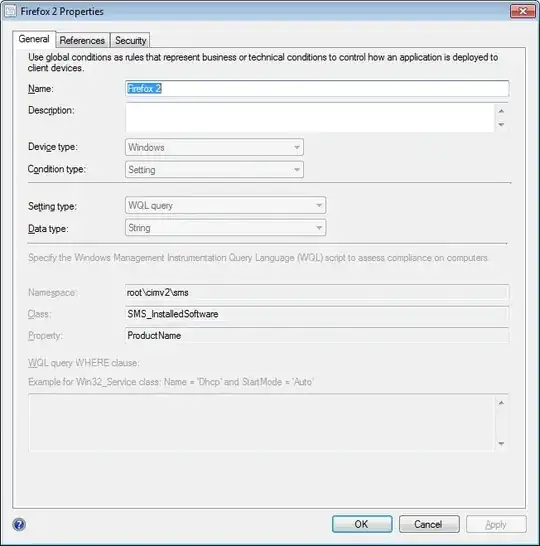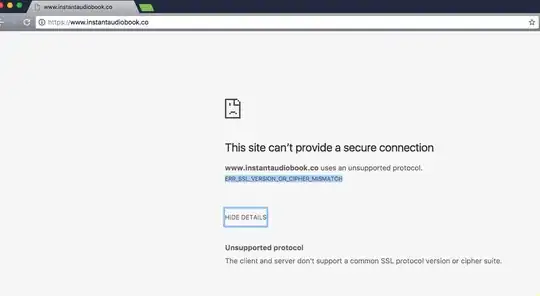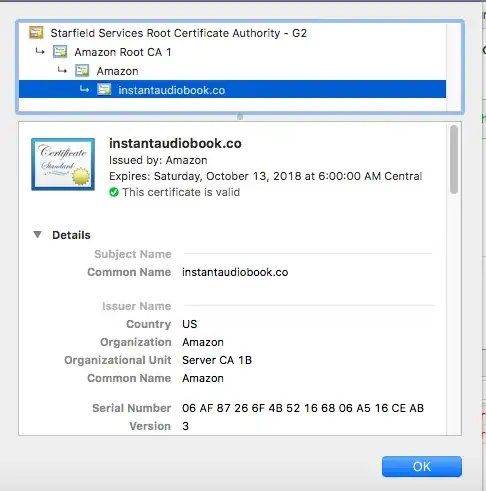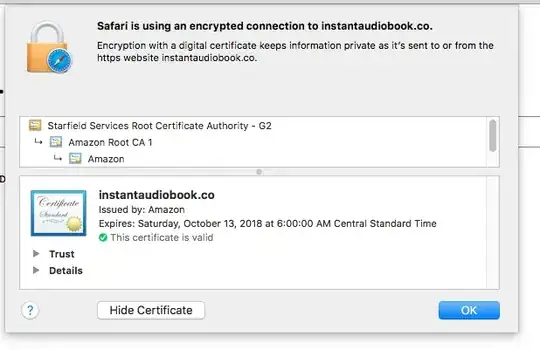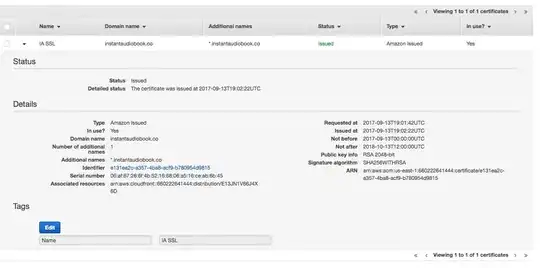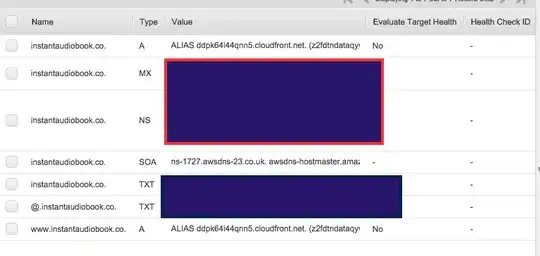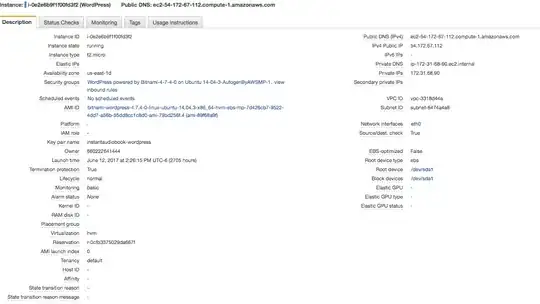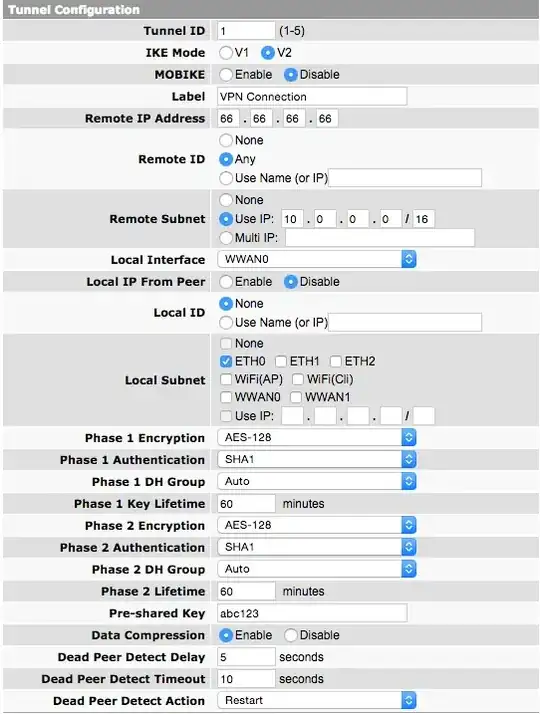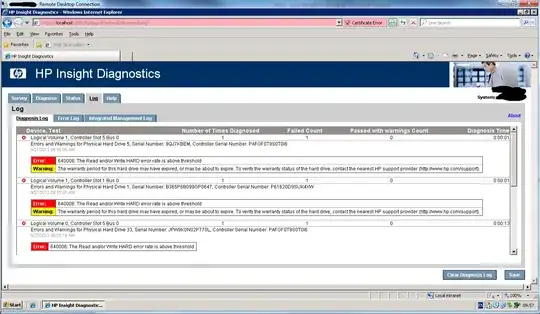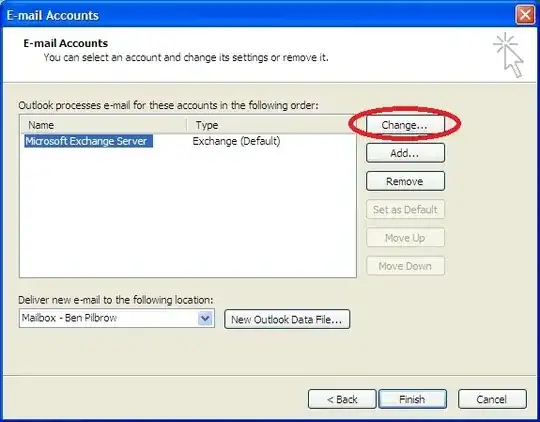- I have instantaudiobook.co registered at Name Cheap and pointing to AWS Route 53.
- I have CloudFront in front of my AWS server (just running
WordPress). - I created an SSL cert in AWS Certificate Manager and associated it with my domain via CloudFront.
- When I try to access my domain, I get various errors:
Regular HTTP Request To My Domain:
I get a Bad Request/403 error.
Request To The Cloudfront Domain
I get the same 403 error.
HTTPS Request To My Domain
Sometimes I get the same 403 errors. And sometimes I get an Unsupported Protocol error.
- Based on the SSL certs in Chrome and Safari, the certificate looks OK:
- ec2 setup:
- Wordpress wp_config:
define('WP_HOME','https://instantaudiobook.co'); define('WP_SITEURL','https://instantaudiobook.co');