we have like 10 servers (running as DC for each site), also some workstations/laptop working on each site. We use RDP to admin every DC server. This structure was working nice and well, BUT...
Today we have 2 servers (running Windows Server 2012 R2 full updated) that can't be accessed by RDP. We tried to diagnose the problem, this is the list of thing we checked:
- Reboot the servers
- Connect using
mstscandmstsc /adminusing DNS name and IP - Check that
Terminal Serverservice is up and running (we also restarted that service), also we disabled/enabled the service again. - Firewall is diabled
- Ping is working OK, we have connectivity, we can access SMB shares for example...
- HKEY_LOCAL_MACHINE\System\CurrentControlSet\Control\TerminalServer\WinStations\RDP-Tcp\PortNumber have 3389 value
- We generated a new certificate for Remote Desktop (using Certificates mmc console)
But we can't connect to the servers using RDP. We checked again the remote servers:
- RDP is not listening
netstat -an | findstr 3389shows nothingqwinstadosn't show any RDP-TCP connection- There is no visible eventlog in EventViewer
chkdsk /Rdidn't solved the issuesfc /scannowdidn't solved the issue
This is the error we get after trying to RDP on that servers:
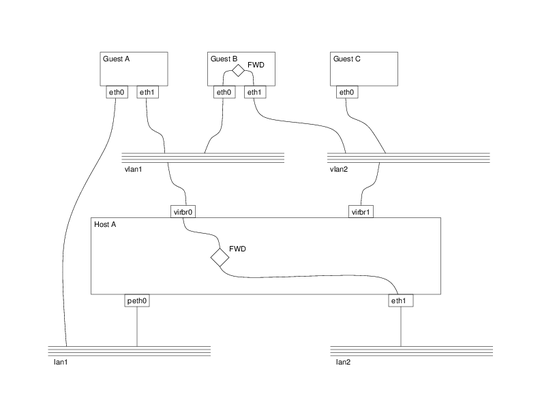
Can somebody help us with this issue? We tried every google-search-solution, without success