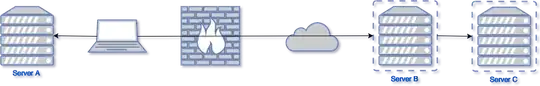If your jumpserver doesn't restrict you too much, you can do it in one command on your notebook:
ssh jumpserverB ssh serverC tar cf - dir1 dir2 | ssh serverA tar xvf -
Voila!
Edit: uh - that was wrong direction. So let's do the other way:
ssh serverA tar cf - dir1 dir2 | ssh jumpserverB ssh serverC tar xvf -
dir1 and dir2 being two directories containing the data you want to transfer.
I'm EDITing this answer again - although FGreg alredy solved his original problem - because his solution using -J will work on some machines, but not on others. Thas is because their ssh might not know about -J flag, just as it is the case with mine. So here come some answers to some comments:
- I used tar (tape archiver), because it can handle an unlimited amount of data and - if you use standard output as your "tape", you can pipe it through anything, without storing it anywhere inbetween. This way, as long as you can ssh from one machine to the next, you can transport data over an unlimited amount of hops.
- Such things as "Host key verification failed" can be sorted out by ssh-ing to the first machine, then typing "ssh nextmachine" and so on. Of course if you have to change user inbetween or to specify pubkeys using -i, you have to do that in your pipe ssh commands, too.
- Yes, of course, tar can compress the data for you; in most cases this will speed up the process. I omitted it for simplicity.
- FGreg's solution in his own answer is somewhat differen in that it doesn't use a pipe. It uses ssh's port forwaring and is a great way to handle situations where a pipe just doesn't do the job. Again, you can add as many port forwarings in a row as you want. Like on host1:
ssh host2 -L 3333:host3:22. This takes you to host2 as usual. Again on host1 in another window you type ssh localhost -p 3333 -L 4444:host4:22; this takes you to host3. ssh -p 4444 ... you get the idea.
- Sometimes you need reverse forwarding, as FGreg had to when he connected to serverA. Adding to our -L examples above we could do that using
ssh serverA -R 4444:localhost:4444 serverA; there we can ssh -p 4444 localhost to reach host4 or scp -P 4444 localhost.
- Of course we can tunnel completely other stuff to and from from/to other ports, but that would become an ssh general blog post, so I'll stop here.