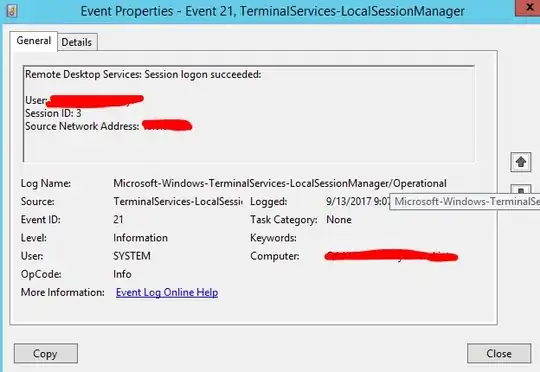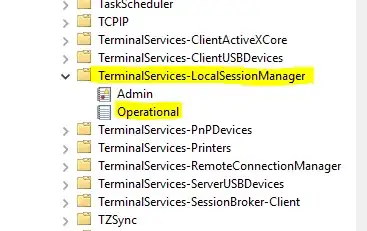The Remote Desktop Services event list you're looking through is actually a combined/filtered view of multiple different event logs. Everything you find in that Custom Views folder is generally in that category. You can also tell by the funnel icon rather than the notebook(?) icon on the legacy Windows event logs.
For this particular event, you can see which log it's actually in from the "Log Name:" property, Microsoft-Windows-TerminalServices-LocalSessionManager/Operational. If you drill into Applications and Services Logs, you can browse down through Microsoft, Windows, and finally TerminalServices-LocalSessionManager which contains an Admin and Operational log.

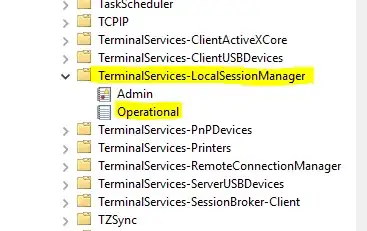
This is the log you need to tell your agent to crawl if you want to capture this event. I don't believe there is a way to redirect messages from this log to one of the legacy Windows logs.